Python Tip: Always Use a Virtual Environment
I have been using Python so long that using a virtual environment for each project has become second nature. But I recently had the chance to work with beginners and had to explain why a venv is needed.
The actual steps of creating an environment is easy– 1 or 2 lines of code. The hard part is understanding why you would want to and what problem it solves.
The danger of messing with system Python
Most *nix systems, but especially Linux and Mac come with Python installed as part of the system. This is because Python is used for many system libraries that are installed on these systems. If your system Python goes corrupt, many of these utilities will start behaving unexpectedly.
And so when using Python and installing libraries, you never do pip install globally – because then you are changing the libraries on the system python.
Python's libraries are usually well written, but most are written by volunteers and can cause issues. Not by themselves, but due to clashes with other libraries. If library ABC depends on another library XYZ version 2.1, and you update XYZ to 3.3, that might cause ABC to break, especially if XYZ isn't backward compatible.
I've seen this happen even with popular and well tested libraries like PyTorch, Keras and Numpy– all are used in machine learning and you think would be well tested together.
Multiple Projects
This can even happen if you share libraries between multiple projects. Project 1 and 2 are sharing Python libraries, and one day you update the dependencies for Project 2, but that causes Project 1 to start failing.
Solution: Each Python uses its own virtual environment. That means no libraries will clash with each other. If you want you can even have multiple environments with different Python versions.
The step to create a venv is simple.
python -m venv myenv
where myenv is the name of the folder. You can then activate the environment (on Linux and Mac):
source ./myenv/bin/activate
You will know the virtual env has activated because you will see a (myenv) on the command line:
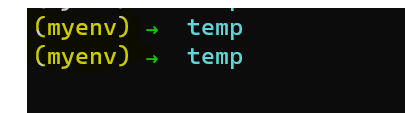
You can also use the Linux which command to confirm you are using the local python:
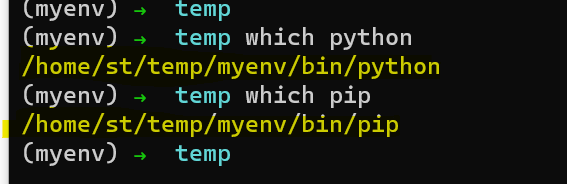
You can now install any python library you want, and it will only be installed in this folder and in this environment. When you are done, you can delete the myenv folder and get rid of all your local python libraries.
Automatically activating the environment
There are shell tools that will automatically activate the virtual environment, but I found the best way is to use VS Code. Once you activate a venv it, Code remembers and will automatically load it next time.
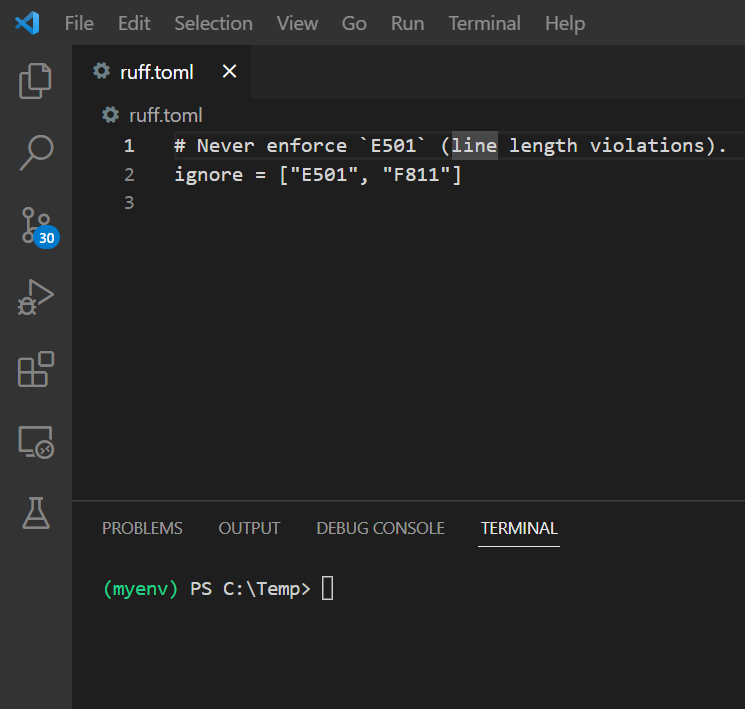
tldr;
- Never install Python libraries globally
- Each project you have must have its own virtual environment
Advanced further reading: A bit advanced but 2 excellent reads that look at alternatives to pip and why you shouldn't use them:
https://www.bitecode.dev/p/relieving-your-python-packaging-pain
https://www.bitecode.dev/p/why-not-tell-people-to-simply-use
